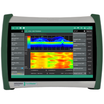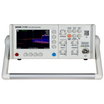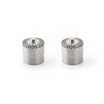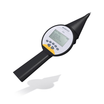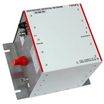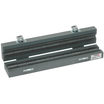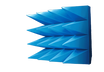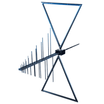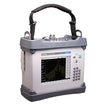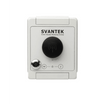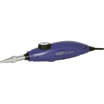Tektronix MDO3MSO 16 digital channels
Use our chat for personal support. Or contact us via +45 31 33 18 19 or salg@GOmeasure.dk
Tektronix MDO3MSO16 digital channels; includes P6316 digital probe and accessories
Discover the possibilities
More information
Description
Tektronix MDO3MSO 16 digital channels
The logic analyzer (option MDO3MSO) provides 16 digital channels which are tightly integrated into the oscilloscope's user interface. This simplifies operation and makes it possible to solve mixed-signal issues easily.Color-coded digital traces display ones in green and zeros in blue. This coloring is also used in the digital channel monitor. The monitor shows if signals are high, low, or are transitioning so you can see channel activity at a glance without having to clutter your display with unneeded digital waveforms.
The multiple transition detection hardware shows you a white edge on the display when the system detects multiple transitions. White edges indicate that more information is available by zooming in or acquiring at faster sampling rates. In most cases zooming in will reveal the pulse that was not viewable with the previous settings. If the white edge is still present after zooming in as far as possible, this indicates that increasing the sample rate on the next acquisition will reveal higher frequency information than the previous settings could acquire.
You can group digital waveforms and enter waveform labels by using a USB keyboard. By simply placing digital waveforms next to each other, they form a group. Once a group is formed, you can position all the channels contained in that group collectively. This greatly reduces the normal setup time associated with positioning channels individually
Specifications
Documents
Options
Video
Tektronix MDO3MSO 16 digital channels
The logic analyzer (option MDO3MSO) provides 16 digital channels which are tightly integrated into the oscilloscope's user interface. This simplifies operation and makes it possible to solve mixed-signal issues easily.Color-coded digital traces display ones in green and zeros in blue. This coloring is also used in the digital channel monitor. The monitor shows if signals are high, low, or are transitioning so you can see channel activity at a glance without having to clutter your display with unneeded digital waveforms.
The multiple transition detection hardware shows you a white edge on the display when the system detects multiple transitions. White edges indicate that more information is available by zooming in or acquiring at faster sampling rates. In most cases zooming in will reveal the pulse that was not viewable with the previous settings. If the white edge is still present after zooming in as far as possible, this indicates that increasing the sample rate on the next acquisition will reveal higher frequency information than the previous settings could acquire.
You can group digital waveforms and enter waveform labels by using a USB keyboard. By simply placing digital waveforms next to each other, they form a group. Once a group is formed, you can position all the channels contained in that group collectively. This greatly reduces the normal setup time associated with positioning channels individually